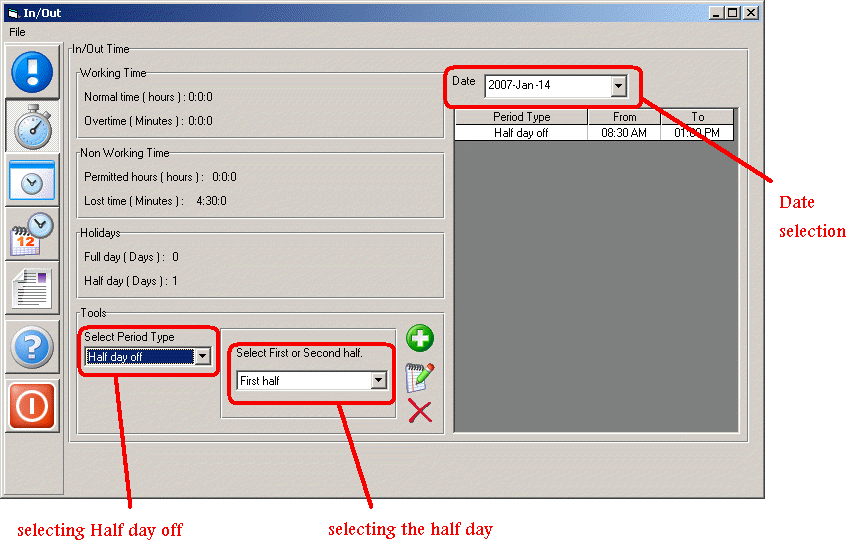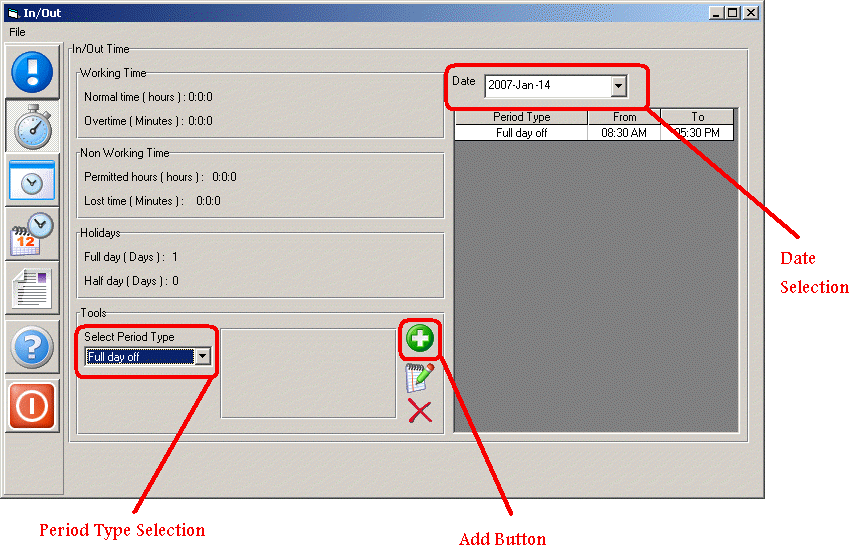
1.3- Recording Full/Half day Holidays
1- Open the In/Out Times form and as section 1.1.1 and select the date as section 1.1.2
2- From selection period type control select Full day off
3- Click on the Add button to Record this day as an holiday (Common Error)
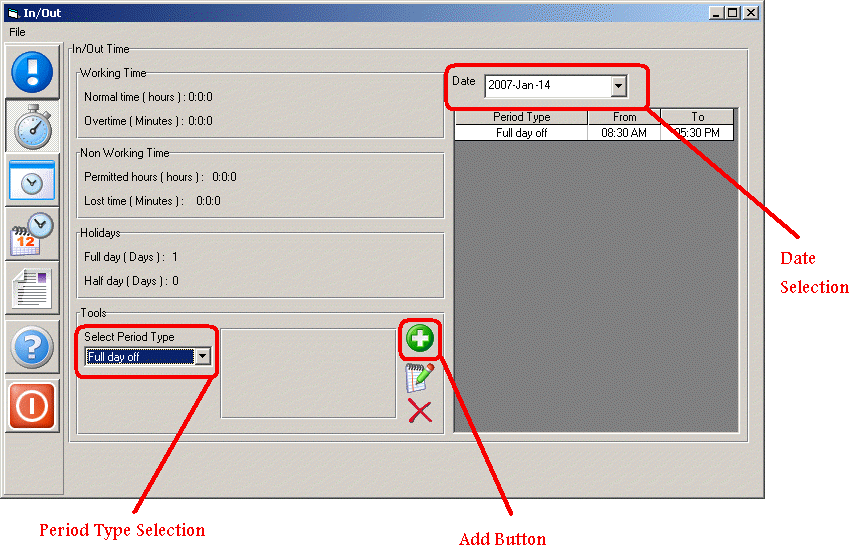
4- To add a Half day off select the Half day off from the period selection then select the first or the second half day (i.e. from 8:30 AM to 1 PM or from 1 PM to 5:30 PM) then click on the Add button