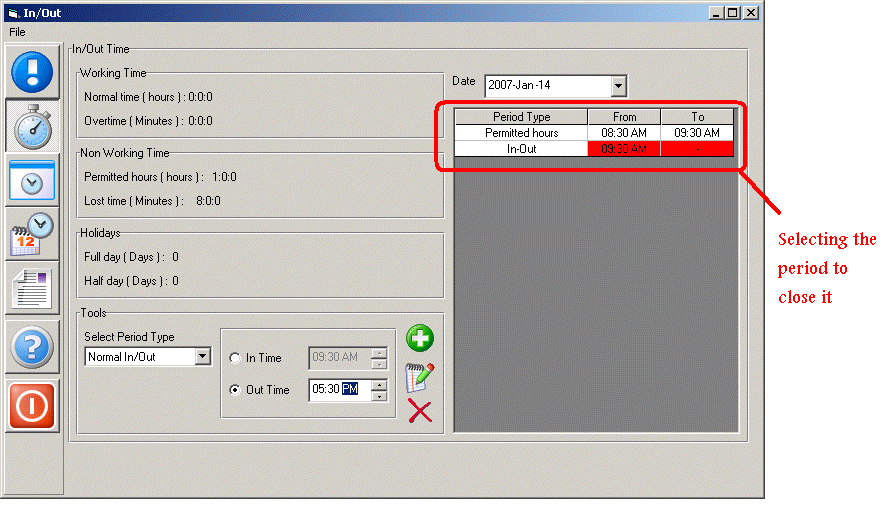
1- While entering your data you must adjust AM/PM format, if you entered it wrong you may receive some errors like "The Out time must be greater than the In time.", or "The Max. allowed period for permitted hours is 2 hours.".
2- At some times the Time control may take some time to refresh, so if you noticed that when you click on the Add button there are different between the typed value and the recorded value, then you must click {Enter} button from the keyboard to force the control to make a refresh (This bug was cased by the Image control which make a delay to the Date Picker and will be fixed at the next update)
2.2- Ignoring the Permitted Hours and Holidays recording
1- Ignoring recording of your permitted hours and holidays will cause an error while calculating your salary and will lead to wrong employees and divisions performance calculations
2.3- Inaccurate Times Recording
1- Inaccurate times recording will lead to an error while calculating your salary, available permitted hours and wrong employees and divisions performance calculations
2.4- Selecting Existing Recorded Period
1- If you want to Input more than period at the same day, then at the second period you need to select it to input the Out time otherwise the Out time will be an editing for the first period and the same situation may happened if you have a permitted hours period with a normal In/Out
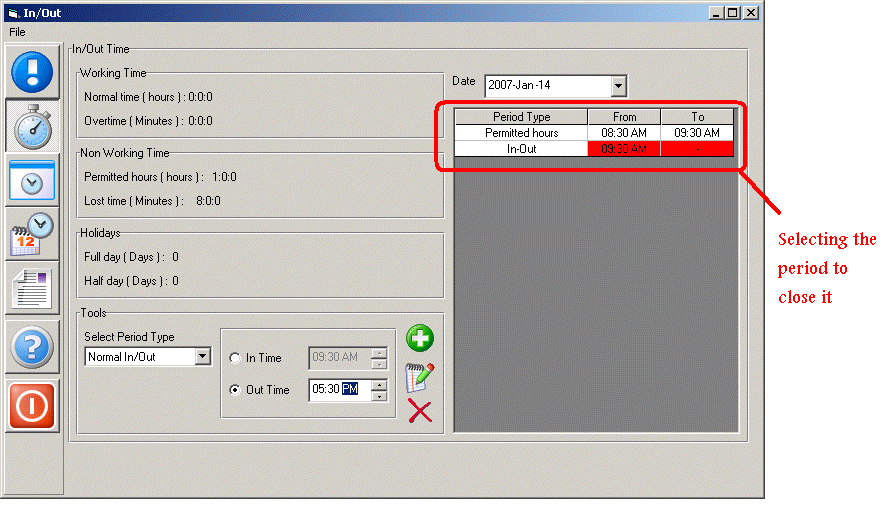
2.5- Recording a holiday or Absence day at an official or weekly holidays
1- You can not record a permitted hours, holidays or Absence days at any weekly or official holidays, but you can only record them at the working days