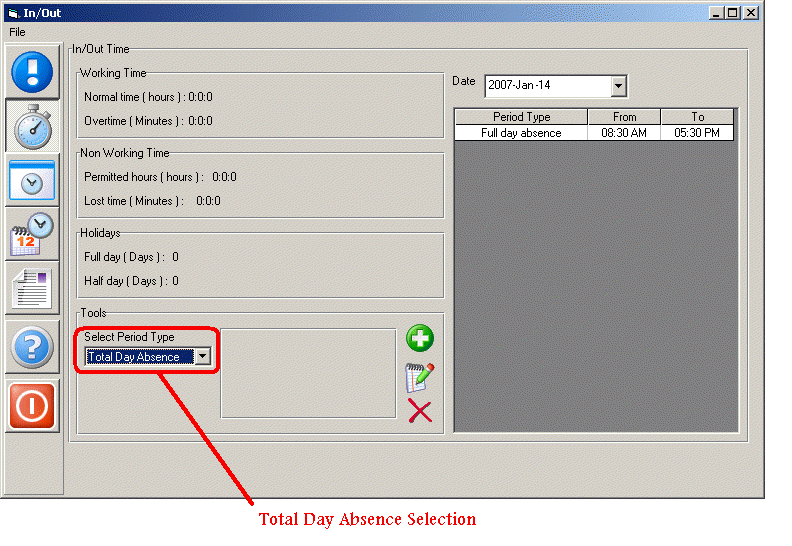
1.4- Recording Absence Days
1- Open the In/Out Times form and as section 1.1.1 and select the date as section 1.1.2
2- From selection period type control select Full day Absence
3- Click on the Add button to Record this day as an Absence (Common Error)
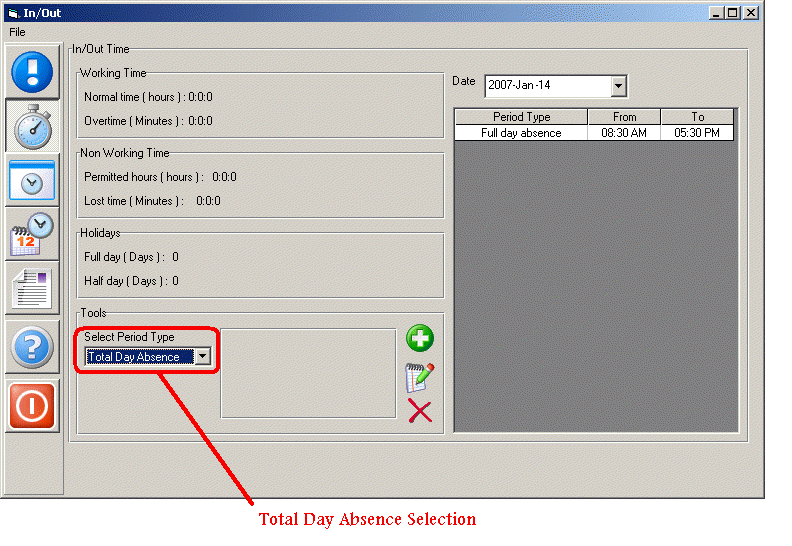
4- To add a Half day absence select the Half day absence from the period selection then select the first or the second half day (i.e. from 8:30 AM to 1 PM or from 1 PM to 5:30 PM) then click on the Add button
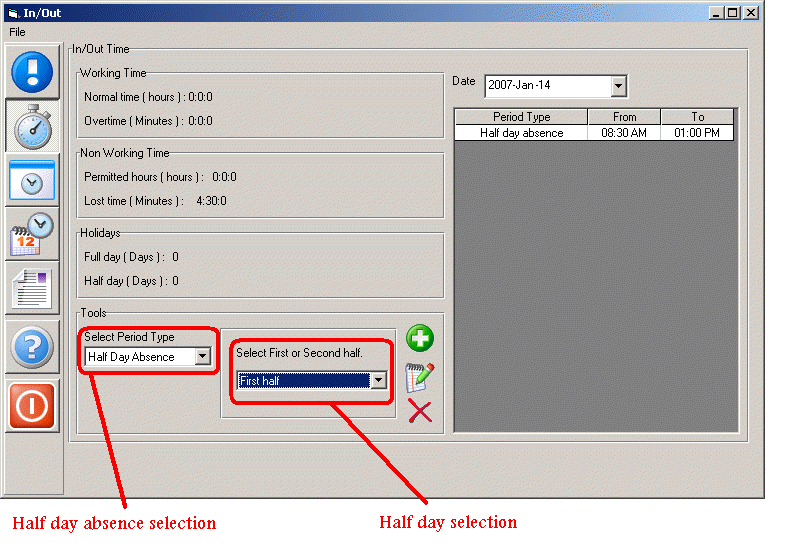
5- Note that you only need to input the absence periods if you do not have any holidays left but you need to avoid being visible at the Timesheet Report with no Timesheet record.