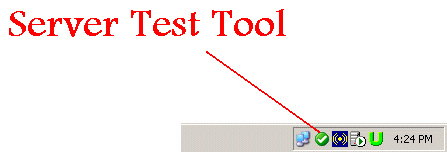
DDPME Program
- If you don't have the program or there is any OCX or DLL files are missing or unregistered, you can manually download and re-install it.
- To do that follow the following procedure:
1- The program consists of two packages, you need to download and install them at your PC
1.1. The Crystal Reports runtime (Download).
1.2. DPME Program package (Download).
2- After installing the DPME Program you will notice that there is an icon at your tray icon like this
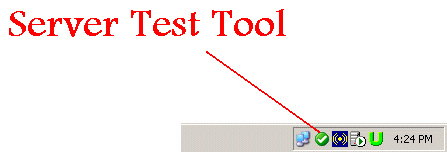
this tool is helpful for easy troubleshooting the connection problems which could be occurred while trying
to connect to the Mainserver (more information).
3- IF you found problem in language you must Setup Language
4- How to record In/Out and Time sheet
Ageco Program
- To do that follow the following procedure:
1- The program consists of two packages, you need to download and install them at your PC
1.1. Ageco Program package (Download).
1.2. .Net Framework V4 (Download).